-
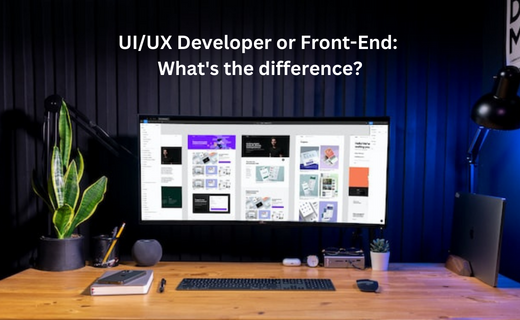
UI/UX Developer or Front-End: What's the difference?
Many people are unsure of the differences between the role of a front-end developer and a UI/UX developer. Here, we will explore the differences between the UI UX designer vs. Front end developer and examine their role in the software development process.
What do UI and UX Mean?
People use UI and UX interchangeably, but they mean two different things. User Interface (UI) refers to a product's or website's visual elements. It covers the aspects like the layout, color scheme, typography, and overall aesthetics. User experience (UX) refers to how users interact with a product or website. It includes things like navigation, usability, and overall functionality.
So which one is more important? That depends on your perspective. UI is probably more important to you if you're a designer. UX is perhaps more important to you if you're a developer. But ultimately, both UI and UX are vital to creating a great user experience. Using UI and UX, designers can create products and websites that are aesthetically pleasing and user-friendly.
UX Design in Web Development (An Overview & Its Role)
UX design is the process of making sure that your website or app is easy to use and provides a good user experience. It's important to note that UX design is different from UI design. It focuses on the aesthetics and feel of the interface, while UX ensures its ease of use.
The goal of UX design is to create a website or app that is easy to use and provides a positive experience for the user. In other words, it's about ensuring that your users can find what they need quickly and enjoy using your site or app. A good UX designer will consider all aspects of the user experience when designing a website or app, including usability, accessibility, and emotion. A few points to remember
- It's important to understand that UX design is not a one-time thing. It's an ongoing process that should be constantly tweaked and improved based on user feedback.
- UX design should be incorporated into every stage of the development process, from the initial planning stages all the way through to launch. Everyone on your development team should know UX design principles and how they can be applied to their work.
- Don't forget that UX design is not just about making your site or app easy to use. It's also about making sure that it's enjoyable to use. The user experience should encourage them to return again and recommend it to others.
Role of UX Design in Web Development
The role of UX design in web development is to ensure that users have a positive experience when using a website or app. By understanding the principles of UX design, web developers can create visually appealing websites that are easy to use and navigate. A professional UX designer considers navigation, content, and overall aesthetics when designing a website or app. Here are a few of the steps:
- Understand Needs and Requirements: Conduct user research, which involves studying the target audience's behaviour and preferences.
- Create Wireframes and Prototypes: It will help the developers understand how the website will look and feel once completed.
- Test with Real Users: Testing helps identify any issues that need to be addressed before the website goes live.
- Monitor Performance: Once the website is launched, it is vital to monitor its performance and ensure that the UX design works as intended.
By constantly improving the UX design, web developers can ensure users have a positive experience using their website. It leads to more traffic and conversions for the website and explains the UX designer vs. front-end developer.
UI Design in Web Development (An Overview & Its Role)
The user interface (UI) is the part of a website or app that users interact with. It's what allows them to perform tasks, such as searching for information or completing a purchase. A well-designed UI can distinguish between a user enjoying their experience on your site or becoming frustrated and leaving.
When discussing UI designer vs. Front end developer in web development, UI design creates compelling and appealing user interfaces. It comprises planning the layout and structure of the UI, as well as designing the graphical elements such as buttons and icons.
Role of UI Design in Web Development
It's important to remember that UI design is not just about how something looks. It's also about how it works. Aesthetics are essential, but they must always take a backseat to functionality. There are a few key considerations that every UI designer must keep in mind:
- Simplicity: Users should be able to understand and use your interface with minimal effort. Use familiar conventions and avoid unnecessary clutter. Keep the number of steps required to complete a task to a minimum.
- Efficiency: The UI should help users accomplish their goals quickly and easily. Navigation should be intuitive and task-oriented.
- Flexibility: The UI should adapt to the changing needs of users. It should be easy to modify or customize as needed.
- Usability: Ensure that the interface is intuitive and easy to use. Users should be able to find what they're looking for without difficulty. All features and functions should work as expected.
These are just a few considerations for designing a compelling UI. Every project is different, so it's essential to tailor the design to the specific needs of the users. Creating a well-designed UI is crucial to the success of any web development project.
Understanding Front-End in Web Development
As a web developer, you should understand front-end processes, from planning and designing the user interface to coding and testing the finished product.
The first step in any front-end development project is planning and design. It decides the overall look and feel of the site and how users will interact with it. Once you have a solid plan, it's time to start coding.
Various programming languages are commonly used for front-end development, including HTML, CSS, and JavaScript. We recommend learning HTML and CSS first if you're just getting started. Once you've got a handle on those, you can add some JavaScript to add more interactivity to your site.
Once your code is complete, it's time to test everything out. It will help you ensure that all of your links work correctly and that your site looks and functions the way you want it to. Once you're happy with the results, you can launch your site for the world to see. The front end is built using HTML, CSS, and JavaScript.
- HTML (Hypertext Markup Language) adds content to a web page. It includes text, images, links, and other media.
- CSS (Cascading Style Sheets) is used to style the HTML elements on a web page, including font size, colors, and spacing.
- JavaScript is used to add interactivity to a web page. It comprises form validation, image galleries, and social media widgets.
These three technologies are used together to create the user interface and provide the functionality that users expect from a modern website. Building a great front end requires understanding how HTML, CSS, and JavaScript work together. It is the major difference between a front-end developer and a UX designer.
Front End vs. UX/UI (Quick Comparison)
Regarding building a website, two key roles are essential to creating a successful final product: front-end developers and UX/UI designers. Both functions are crucial to create a well-rounded website, but they each have their own focus and area of expertise.
Tips to Become a Good Designer
To be a good designer, you must have an understanding of the user experience and be able to create prototypes and mockups that are visually appealing. You should also have the following skills:
- Fundamentals of designing: To be a good UX designer, you must first understand the basics, like research, wireframing, and usability testing. You can learn these skills by taking an online course or reading books on the subject.
- Develop an eye for good design: Creating prototypes and mockups is one thing, but creating visuals appealing to users is another. To be a good designer, you must choose the right colors and typography and know how to lay out elements on a page.
- Be willing to experiment: The best way to learn is by doing. As a designer, you should constantly be experimenting with new ideas and trying out new techniques. The only way to improve your craft is to keep pushing yourself and trying new things.
- Get feedback from others: Ask your friends and colleagues for their honest opinion on your work. And don't be afraid to take criticism—it can only improve you.
- Invest in Design software: To be a good designer, you must have the right tools. Invest in design software like Photoshop, Illustrator, and Sketch, as they'll give you the ability to create high-quality visuals.
- Stay updated with the latest trends: The design world is constantly changing. To be a good designer, you must stay updated with the latest trends. Follow design blogs and subscribe to industry publications.
- Build your Portfolio: Your portfolio shows potential employers your skills and experience. Make sure to showcase your best work.
Tips to Become the Best Web Developer
A web developer can design, build, and maintain a website. They must be able to code in HTML, CSS, and JavaScript and be familiar with various web development frameworks. There are usually three core areas that a web developer must excel.
- Technical Skills: A good web developer should be able to code in various programming languages and be comfortable using different technologies. Additionally, they should have a strong understanding of how the web works.
- Creativity: Only the best Web Developer has the ingenuity to develop new ideas and solutions to problems. Always think outside the box and come up with innovative solutions.
- Business Understanding: You should understand the needs of the business and be able to align its solutions with the business goals. Additionally, try to effectively communicate with stakeholders and understand their needs.
Bottom Line
In short, UI/UX designers are responsible for creating an interface that is both visually appealing and easy to use. Front-end developers are in charge of bringing these designs to life. Both roles are essential for a successful website or app and have high career prospects.
Follow Us on LinkedInAbout the Author

Kamal Rastogi is a serial IT entrepreneur with 25 yrs plus experience. Currently his focus area is Data Science business, ERP Consulting, IT Staffing and Experttal.com (Fastest growing US based platform to hire verified / Risk Compliant Expert IT resources from talent rich countries like India, Romania, Philippines etc...directly). His firms service clients like KPMG, Deloitte, EnY, Samsung, Wipro, NCR Corporation etc in India and USA.