-
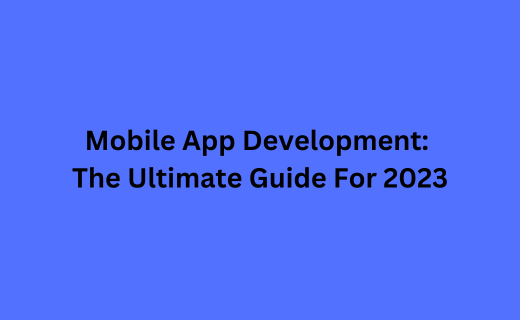
Mobile App Development: The Ultimate Guide For 2023
Application development pushes businesses to seek answers to many questions. What to consider in the project beginning to ensure its success? Is it better to assemble an in-house team, or do you prefer outsourcing? How much does it cost, and can these expenses be reduced? We created this app development guide to alleviate your worries and describe all the possible options.
The ExpertTal team provides mobile app development specialists for different platforms, industries, and company types. Our specialists always opt for the best solution to save your budget, resonate with consumer pains, and achieve your business goals.
In this article, you will learn about app development stages, factors that increase efficiency and reduce costs, as well as relevant trends in 2023.
What to Consider Before Starting Application Development?
Before learning about the stages of mobile app development for business, it's essential to understand the basic concepts and principles. To succeed, follow these tips:
Take Research Seriously
Research your industry specifics, target audience, and competitors. Gather information and insights to identify customer needs, understand the competitive landscape, and identify gaps in the market. This way, you’ll have the data to create a relevant app with a unique value proposition, appealing design, and the most crucial functions.
Define the Goals and Monetization Strategy
Defining goals and objectives helps prioritize essential points and avoid miscommunications between stakeholders. Use SMART goals to measure progress and evaluate the app's success. Create a clear monetization strategy to generate revenue with in-app purchases, subscriptions, advertising, and other methods.
Choose the Development Team Option
There are several ways to get a development team for your project. Here are three common models:
- An in-house team of full-time employees working in your office. It provides complete control but can be costly and limit the availability of specialized talent.
- An extended team with remote freelancers or contractors. It offers access to specialized talents but requires effective communication and management.
- A dedicated team of experts from a third-party vendor who works exclusively on your project. You can benefit from specialized talent and cost-effectiveness but can limit your control over development.
Consider Security and Privacy
Don’t shelve security and privacy considerations. They’ll help you pave the way to build user trust, ensure legal compliance, minimize the risk of data breaches, and increase the likelihood of app store approval.
To determine what laws and standards to comply with, research the relevant regulations in your industry and the countries where you plan to distribute your app. For example, in healthcare, you must comply with HIPAA regulations in the United States or GDPR in Europe.
Avoid Bad UI/UX
Users may have an unsatisfying experience with mobile applications. Typical reasons for it are poor performance, bad UI, lack of personalization, poor security and privacy, and lack of support. All of them are good reasons to prioritize UX.
Don’t Add Too Many Features
Focus on the core features that solve a specific problem or provide value to users. Adding too many functions makes your app more complex, negatively impacts the UX, and increases development time and cost.
9 Key Stages of Mobile App Development
How to create a mobile app? It is a complex process involving multiple stages with distinctive tasks and challenges. Let’s examine crucial mobile app development steps:
Strategy Development
Strategy creation sets the direction for the entire process of application development, allowing you to:
- Identify the target audience, competitors, and trends
- Define the app's purpose, goals, and key features
- Determine the monetization strategy
- Create a roadmap and project plan
Pro tip: Make a SWOT analysis (Strengths, Weaknesses, Opportunities, and Threats) for your and your competitors’ apps to understand the situation on the market objectively.
Planning
The planning stage lays the foundation for the entire project. To ensure the development process runs smoothly and efficiently, you must:
- Develop a functional and technical requirements document
- Identify the development team and assign roles
- Determine the development methodology
- Identify the technology stack and tools
- Create a project timeline
Pro tip: Use RAD (Rapid Application Development), Scrum, or Kanban methodologies to break down the development process into smaller, iterative cycles with regular feedback.
Prototyping
Prototyping means creating a preliminary app version that helps minimize development time and costs. For this, you should:
- Develop a clickable prototype with user flows and basic features
- Test the prototype with users and gather feedback
- Refine the prototype based on user feedback and stakeholder input
- Create a detailed technical design document
Pro tip: Use A/B testing to analyze different app designs and user flows. This way, you’ll identify the most effective elements.
UI/UX Design
UI/UX design creates the app's user interface (UI) and user experience (UX). To make it user-friendly, engaging, and relevant, you should:
- Develop the visual design of the app's interface, including color scheme, typography, icons, and animation
- Create user flows illustrating the path customers will take through the app to accomplish their goals
- Conduct design user testing to ensure usability and accessibility
- Iterate on the design based on user feedback and stakeholder input
Pro tip: Use accessibility guidelines, such as WCAG 2.0, to ensure the app is accessible to users with disabilities.
Front-end
Front-end, or client-side development, refers to the part of the application that users see and interact with directly. At this stage, you should:
- Turn the UI/UX design into code rendered in the browser
- Test to ensure everything functions as intended and address any bugs or issues
- Optimize the app for different devices to provide a consistent and engaging UX
- The front-end technology stack may include:
- Web development basics: HTML, CSS, JavaScript
- Frontend frameworks and libraries: React, Angular, Vue, jQuery, Bootstrap
- Package managers and build tools: npm, Yarn, webpack, Babel
- Testing and debugging tools: Jest, Enzyme, Cypress
- Other tools and technologies: GraphQL, Redux, TypeScript
Pro tip: Minimize HTTP requests, compress your files, use sprites, and optimize images to improve website speed and user experience.
Back-end
The back-end is a server-side of a mobile application, which includes the server, application, and database. To handle complex logic and data processing on the server side:
- Design the structure and relationships between the tables in a database
- Write code to handle requests from the client, process data, and generate responses
- Build and implement an API to connect to the front-end
- Implement security measures to protect the server and the stored data
- Optimize the code and infrastructure to handle many requests and respond quickly
As a technology stack for back-end you can use:
- Cloud solutions: AWS, Microsoft Azure, Google Cloud Platform
- Web server: Apache, NGINX, Microsoft IIS
- Programming languages: Python, Ruby, Java, Node.js
- Databases: MySQL, PostgreSQL, MongoDB, Redis
- Frameworks and libraries: Django, Flask, Ruby on Rails, Spring
- APIs: RESTful API, GraphQL API, SOAP API
Pro tip: Write modular code, breaking it into small, reusable components for easier maintenance, testing, and updating.
Testing
Application testing is the process of evaluating functions, performance, security, compatibility, and usability. At this stage, you should:
- Define test scope, objectives, and cases, and identify test data and environments
- Run manual and automated testing and document the results
- Report and track discovered issues until they are resolved
- Conduct regression testing to ensure that the changes have not introduced new bugs or caused any issues in existing functionality
- Provide user acceptance testing (UAT) by end-users to ensure the application meets their requirements
Pro tip: Use automated testing tools to speed up the process and reduce the potential for human error. Try to simulate real-world scenarios and user behavior as much as possible.
Deployment
App deployment makes software available. Typically, it means installing it onto a device, server, or platform. You should:
- Ensure that all necessary dependencies and configurations are in place
- Set up the app's servers and databases
- Ensure your software is compatible with the app store's guidelines and requirements
- Submit it to app stores (e.g., Apple App Store, Google Play Store)
Pro tip: Use app store optimization (ASO) techniques like keyword optimization and A/B testing to improve the app's visibility. Allocate budget for marketing promotion.
Support & Performance Monitoring
Support and performance monitoring are crucial to ensure the app runs smoothly and any issues or bugs are addressed. Through this stage, you:
- Use various tools and techniques to monitor the application's performance
- Identify and fix bugs or errors in the application
- Help users with technical issues related to the application
- Collect feedback from users to identify areas for improvement or new features to add
- Create and maintain documentation, including user guides and FAQs.
Pro tip: Set up automated alerts to notify you or your team about new issues or errors.
Application Development Trends in 2023
Let’s overview some of the trending technologies and approaches that will influence mobile app development in 2023:
- AI/ML provides personalized recommendations and content, assists users with voice and chatbots, predicts behavior and patterns, and detects and prevents fraud
- IoT is used for real-time monitoring, control, and analysis of physical devices, enabling more efficient management of various processes and systems
- AR/VR allows to realistically visualize products and design options, interact with them, and create immersive educational, training, gaming, or shopping experience
- Blockchain helps developers create secure and transparent apps with cryptocurrency wallets, identity management, voting systems, and smart contracts
- Gamification is your chance to boost user engagement and motivation by using avatars, customization, storytelling, progress levels, challenges, and quests
Mobile Application Development Costs
How much does it cost to develop an app? Such expenses vary depending on the software complexity, the platform, the required features, and the hourly rate of professionals.
However, here is a rough estimate of the cost range for developing an app and a step-by-step guide:
UX/UI Design
An exceptional UI/UX design emphasizes creating adaptive user interfaces and enhancing user experiences through understanding your target audience. Moreover, a versatile mobile app design guarantees smooth functionality across all devices, especially for cross-platform applications.
UX/UI design price: up to 200 hours, costing $6,000.
Testing and Quality Assurance
Prior to releasing your product, comprehensive testing is crucial. You can employ a mix of manual and automated testing to ensure peak performance and eliminate any glitches.
Furthermore, this process provides essential feedback on application usage, paving the way for improvements in features and user interfaces.
QA price: up to 200 hours, costing $6,000.
Project Management
A project manager ensures that milestones are met and the project's scope aligns with your expectations. They also carry out risk assessments to identify possible security weaknesses and keep you updated on the progress of the event app development.
Project management typically costs 10% to 15% of the total budget. However, considering our current estimate, it will be approximately $5,500.
A simple solution may cost between $25,000 and $45,000, while more complex applications could surpass $70,000. Bear in mind that mobile app development costs can vary significantly depending on features, functionalities, and technologies used.
Creating a more sophisticated app requires advanced expertise and technology. However, you can obtain a cost estimate for mobile app development before starting the project. We recognize that every venture is unique, and we're keen to understand your vision and goals. Contact us today for a customized quote.
How to Reduce The Costs of Mobile App Development?
App development approach requires careful planning and efficient use of resources. We’ve prepared some strategies to reduce expenses and still get a quality solution that meets the needs of your users and achieves your business objectives:
- Focus on MVP. Start with MVP, which includes only the core app features. This allows you to test your idea with users and gather feedback before investing too much time and resources into development
- Use open-source technologies. Open-source libraries and frameworks are free and can significantly lower development time and expenses
- Consider outsourcing. Outsourcing to a reputable development company can be more cost-effective than hiring an in-house team
- Try Agile. Agile project management methodologies help you manage costs by breaking down development into smaller, manageable chunks. You can avoid costly rework and quickly adapt to changing requirements and feedback
- Use cross-platform development. Build your app that can run on iOS and Android, using a single codebase. This is cheaper than developing separate apps for each platform
- Prioritize functionality over design. Design is important, but don’t focus too much on aesthetics. Prioritize functionality to develop an app that meets users' needs
- Test early and often. Catch issues and bugs before they become more complex and costly to fix. This can save you time and resources by ensuring your app is stable and functional throughout the development process
- Use cloud services. Cloud services will save costs by offloading server infrastructure and maintenance to a third-party provider
Why You Should Outsource App Development Process?
Outsourcing mobile application development can bring several benefits to your brand. What can you do with it?
- Access a broader pool of talent and expertise that may not be available for an in-house position
- Avoid the overhead costs associated with hiring and maintaining an in-house development team, such as salaries, benefits, and infrastructure expenses
- Focus on your business goals and objectives and leave the technical aspects of app development to experts
- Employ the latest technologies and methodologies, ensuring your app is created using the most up-to-date tools and processes
- Scale up or down as needed easily and adjust your development priorities based on user feedback and changing business needs
Conclusion
App development process requires careful planning, right prioritizing, and expertise in various technical areas. Also, businesses must consider factors such as target audience, core functionality, design, and chosen platform.
Outsourcing can become a smart choice for companies looking to reduce costs and access specialized skills. By working with an experienced team like ExpertTal, you can ensure high-quality, efficient app development that meets unique requirements and aligns with business objectives.
ExpertTal is a leading IT outsourcing that offers world-class software developers proficient in mobile app and web development, as well as UI/UX design. Our pool of experts has years of experience creating custom solutions for clients across various industries, including real estate, healthcare, fintech, and others.
About the Author

Kamal Rastogi is a serial IT entrepreneur with 25 yrs plus experience. Currently his focus area is Data Science business, ERP Consulting, IT Staffing and Experttal.com (Fastest growing US based platform to hire verified / Risk Compliant Expert IT resources from talent rich countries like India, Romania, Philippines etc...directly). His firms service clients like KPMG, Deloitte, EnY, Samsung, Wipro, NCR Corporation etc in India and USA.