-

10 Tools and Apps that will revolutionize how you work-from-home
The World Health Organization (W.H.O.) has suggested ‘social distancing’ to flatten the curve of globally spread COVID-19 pandemic. Governments across the world have ordered to shut down public places, offices, religious places, educational institutions and any other location that can gather more than four people.
On one hand where the environment is recovering due to the lockdown, economy is facing challenges. Manufacturing has entirely stopped; several business operations have halted, and stock markets have witnessed a steep fall.
To curb this phase, companies have been implementing remote working strategies to make the business run smoothly. As more people are finding themselves to work from home suddenly, they may also look for the tools that can help in quarantine.
But there is no need to panic. Remember, remote working has grown rapidly in the past few years. A survey in the U.S. found that 43% of the total American workforce work from home occasionally. You have a lot more resources today than ever before.
Here we present a list of 10 tools and applications for you to ace your work from home and help you grow in these hard times.1. COMMUNCATION TOOLS
a. Zoom App
Zoom makes meetings more accessible. Only one person needs to download it – the rest can use the link and jump directly into the meeting from their devices. Zoom offers more ways to share ideas than most video conferencing platforms.
b. Skype
We can never exclude Skype from this list. Skype is the most trusted video conferencing tool that is used for meetings, interviews and communication among people with different locations.
2. PRODUCTIVITY TOOLS
a. Trello
Trello is a free, flexible, easy and online tool for managing the projects and tasks. Its simple dashboard allows team leaders and managers to assign the work to their team members and track the progress of everyone. Its collaborative tool lets the whole team stay informed about the progress of the project, way more engaging than emails.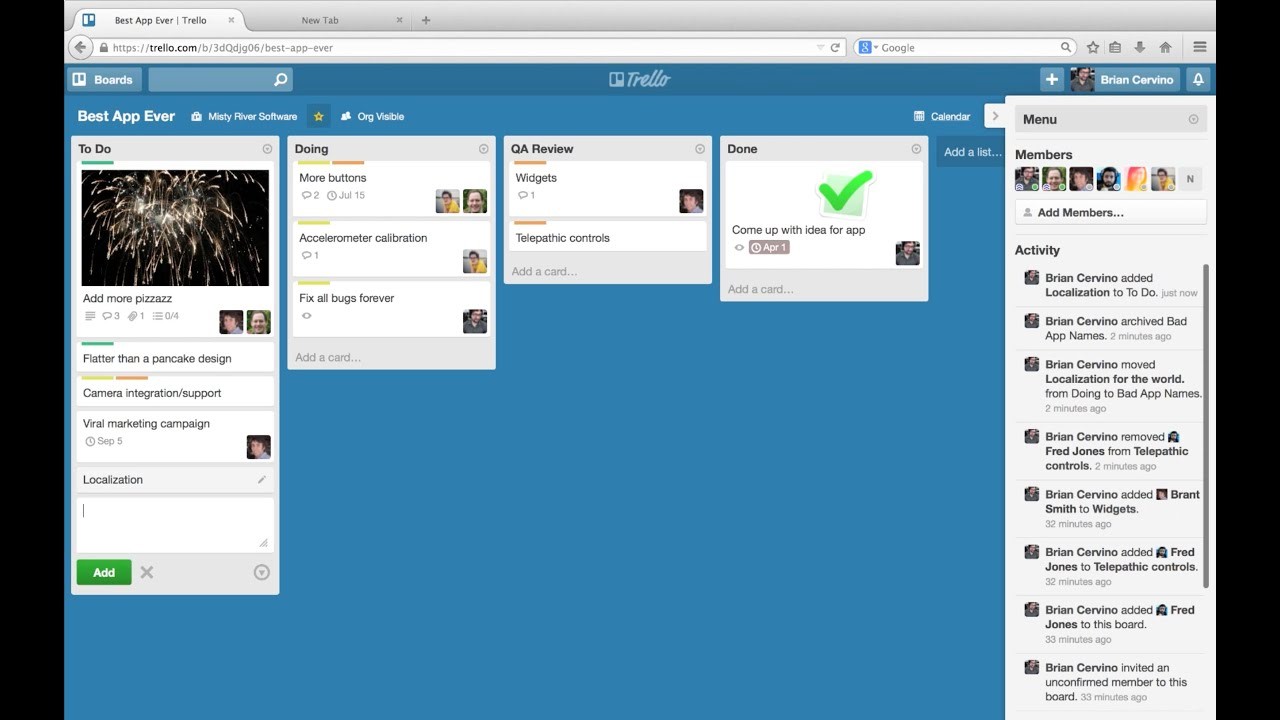
b. Google Online Suite
With a brand name of Google, this is an online version of Microsoft Office that includes Google Drive, Gmail, Hangouts Chat, Google Docs, Sheets and more. Google Online Suite is reshaping the modern workplace.
Through this, teams can create, share, access, evaluate or edit in real-time through the Internet.
3. SCREEN SHARING
a. ScreenLeap
ScreenLeap is one of the fastest screens sharing tool out there in the market. It provides the screen sharing URL which can be sent to the team members to see the screen. People having access to this URL can see the screen without any hassle.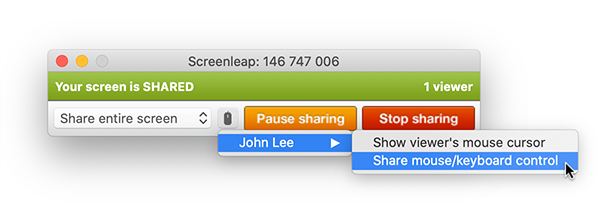
b. TeamViewer
TeamViewer is probably the most famous screen sharing platforms globally. This can be a game changer In the situations like work from home. Along with the screen sharing facility, this tool also provides online audio and video meetings.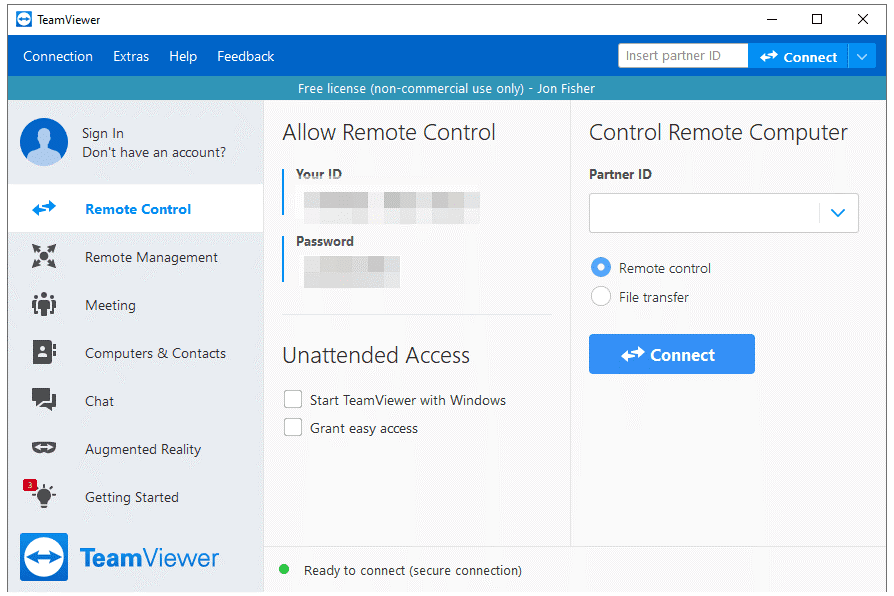
4. DEVELOPMENT
a. GitHub
GitHub brings together the world’s largest community of developers to discover, share and build software. The best part with this tool is that the developers can share the errors and chaos by sharing real-time problems on the project board.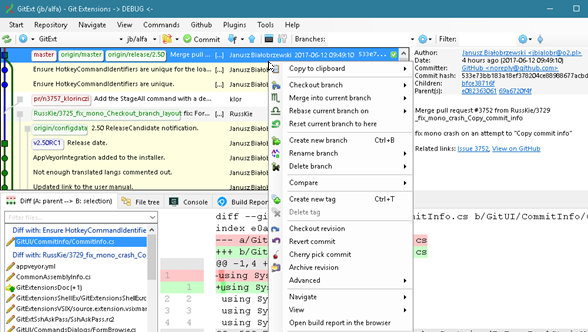
You can limit or grant the access of the code and projects with authentication and permissions. Plus, with its Slack integration, code reviews and pair programming is even cohesive.
b. Pivotal Tracker
Pivotal Tracker is an agile project management tool of choice for developers around the world that features real-time collaboration. Its straight-forward interface provides a top-down view of what the team is working on, set priorities and plan the schedule weekly.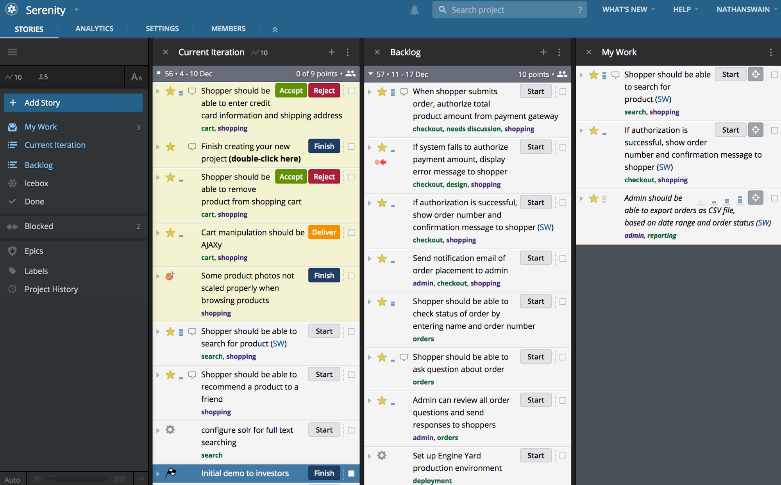
5. SOCIAL MEDIA MANAGEMENTa. Hootsuite
These days, people tend to spend more time on social medias as they find ample amount of time. So, you must take this opportunity to spread the brand awareness and advertisements to the masses.Hootsuite helps you in scheduling your social media posts comfortably. You can manage different social medias including Twitter, Facebook, Instagram from a single channel.
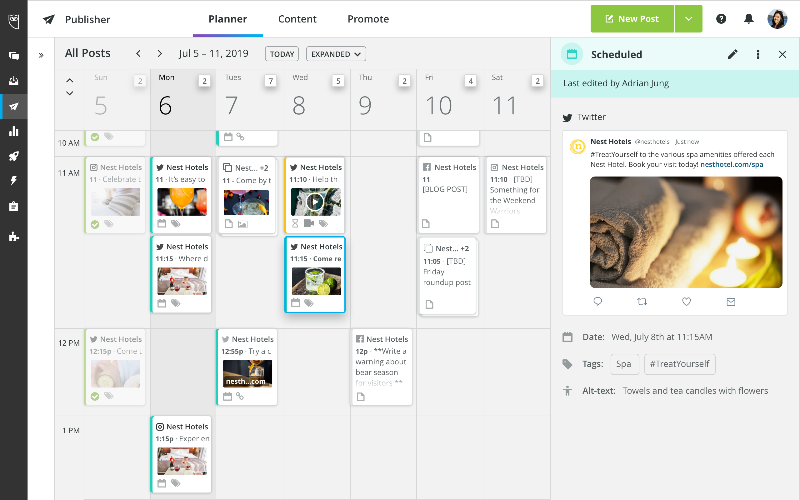
b. Buffer
Buffer is one of the most reliable and top-rated social media management tools. Along with pre-scheduling the posts, you can also generate analytics report with collaborative management.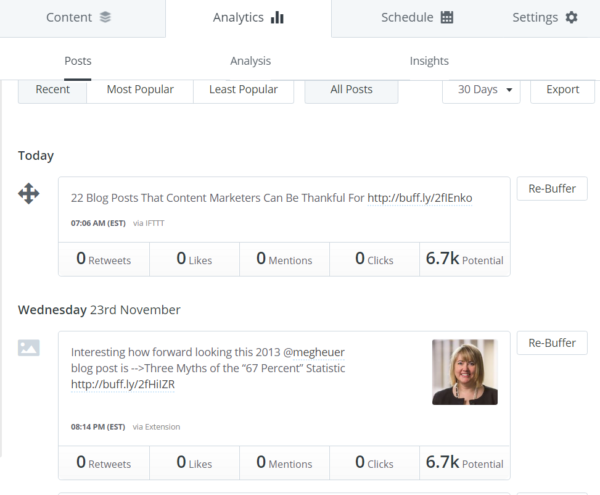
Managing a remote team with higher productivity and effectiveness is not an easy task. But technology has done a lot for you. So, do not panic and start implementing the work from home strategy with your team now.
About the Author

Kamal Rastogi is a serial IT entrepreneur with 25 yrs plus experience. Currently his focus area is Data Science business, ERP Consulting, IT Staffing and Experttal.com (Fastest growing US based platform to hire verified / Risk Compliant Expert IT resources from talent rich countries like India, Romania, Philippines etc...directly). His firms service clients like KPMG, Deloitte, EnY, Samsung, Wipro, NCR Corporation etc in India and USA.