-
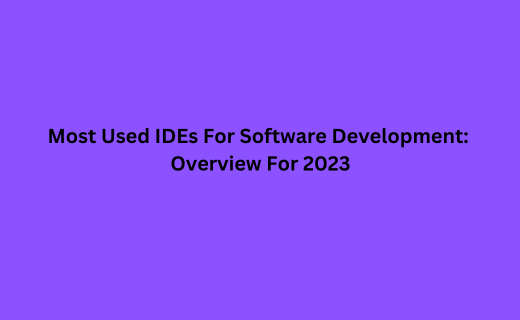
Most Used IDEs For Software Development: Overview For 2023
When you are in the software development process, you, as a developer, have to handle different issues and check everything at once. It might seem to be complicated and takes a lot of time. Sorry, but it is true. But many tools can help software engineers in their hard professional lives. The most helpful tool for software programming is an integrated development environment (IDE).
IDE software is a toolkit or an application suite comprising essential tools. These tools help software developers get their work done quickly and mistake-free. The right IDEs are critical in the software development lifecycle.
In this article, you will learn the most popular IDEs for software development for multiple languages based on ExpertTal's experience. Also, we will try to determine the best IDE for programming, so let's find out.
IDES Benefits
With IDE software, you can write, check, and accelerate all frequently-performed actions as you are programming. This means
- automation of tasks
- optimization of work
- higher efficiency
- less time spent on development
- higher satisfaction with work and with final results
IDEs for programming display an application’s structure as you work on it. They let you search for pieces of code amongst massive amounts of data, and there is nothing better when you’re trying to eliminate any bugs.
IDEs are truly helpful in developer work. Under the DevEcosystem survey of 2019 by JetBrains, 80% of engineers use source code collaboration tools (e.g., IDEs that allow real-time collaboration in teams), and 75% of engineers use standalone IDEs. Only 3% of coders don’t use any tool in their work.
All that means that different IDEs are quite important for the software development process. In this article, we’ll talk about the most used for developers IDEs from the most popular and searched IDEs list according to GitHub data.
Because it’s highly important to choose the right toolkit for your product needs as part of your project tech stack. So, we have gathered for you the overview of the best IDEs for web and mobile development and structured them depending on the programming technology. Let’s get started.
The List of The Best IDEs for Programming
The automation, debugging, and fast execution of code have been a constant struggle for software developers using text editors and command-line tools. Nevertheless, the programming landscape is transforming rapidly, encompassing the tools used for development. As a result, software engineers have created more advanced tools, referred to as integrated development environments (IDEs), to cater to the changes in software development.
In response to the swift emergence of new technologies, software development companies have been seeking the finest IDEs to stay current. Here’s the list of some IDEs that are currently considered the best ones:
- The Visual Studio IDE – a Microsoft-powered integrated development interface
- Xcode is one of the best IDEs for iOS development.
- IntelliJ Idea might be the best IDEs for Java programming.
- The AWS Cloud9 IDE provides debugger, terminal and editor and support of the popular languages.
- Supporting Kotlin and Java, Android Studio is one of the best IDEs for Android app development.
- Zend Studio is a prominent IDE for PHP, specially crafted to aid PHP developers in web and mobile development endeavours.
- Eclipse is a highly favoured IDE that boasts a potent user interface supporting drag and drop functionality. It is also a cross-platform tool.
- Arduino is a premier open source IDE that runs seamlessly across multiple platforms.
- PhpStorm is an alternative worth considering for individuals utilizing PHP in web development.
- Finally, NetBeans is an indispensable addition to any compilation of the finest IDEs for web development.
Popular Integrated Development Environment for Java Development
IntelliJ IDEA by JetBrains
As Java is a commonly used programming language for web and mobile development; we start with the best IDE for Java lang. That is Intellij, according to the survey mentioned above.
IntelliJ IDEA by JetBrains provides a full collection of code writing and editing tools. Many think of it as the best free IDE for web development. You can use it for basic and smart auto-completion. Besides, it provides suggestions, code refactoring tools, and analysis. It features:
- Smart code completion that predicts elements in context and suggests tips to accelerate your workflow
- The inline debugging tool indicates your issues with your source code, so you don't have to go digging for them
- Out-of-the-box version control lets you return your project to earlier states
- Moreover, IDE supports Integration with build-in tools like Apache Maven, Gradle, and Webpack
Besides Java, you can work pretty well with CSS, HTML, JavaScript, Python, and PHP within IntelliJ IDEA. It also could be the best JetBrains platform for you, particularly if you’re seeking for HTML5 IDE.
NetBeans
NetBeans is another IDE for Java language as well it supports other programming languages. You can use it as an online IDE for Android development on Java. It has a growing development environment eg. community of users, where you can get almost any desired answers from advanced users.
Notable NetBeans features include:
- Code assistance for adding missing elements and highlighting issues
- Custom keyboard shortcuts and code completion for editing
- A Visual Debugger for finding and resolving problem spots in your project
- Easy integration with Maven, Git, and other popular platforms and 3rd party tools
NetBeans is available as a free download and very beginner-friendly. That makes it pretty attractive for Junior Developers. Although it is primarily geared towards Java development, you can use it to work with JavaScript, HTML, CSS, C/C++, and C#. Some regard it as the best Android development IDE.
Best IDEs For C/ C++, C# Programming Languages
Visual Studio & Visual Studio Code
Visual Studio and Visual Studio Code is the most popular IDE in 2023 with over 50% of developers using the first one under the StackOverflow Developer Survey 2019.
These IDEs by Microsoft are not surprising as it is designed to support around 15 programming languages.
Visual Studio and Visual Studio Code are good choices for engineers coding on C# or C/C++ langs. The C# support in IDE is designed for cross-platform C# development.
Visual Studio is full of helpful features as:
- Improved performance for C++ files
- Ability to apply emulators
- Integrated Git management and repo creation within the platform
- Code suggestion for faster coding
- CodeLens feature that analyzes code and shows your where to improve it
- Debugging at the needed moment of the code execution and testing at the moment you code
- Collaboration with the IDE
While a Microsoft C/C++ extension provides extensive C/C++ support for Visual Studio Code for macOS, Windows, and Linux.
Visual Studio Code is open-source, developed by Microsoft, and based on an Electron framework. It is excellent for customization under your needs.
Visual Studio Code includes common features of debugging and editing toolkit and the next functions:
- Features an inbuilt Command Line Interface
- Easily integrated with Git that helps with committing, pulling, and publishing using a simple GUI
- Provides a rich API that enables tools for debugging
- Has code refactoring capabilities, Intelligent Code completion, and snippets
- Provides developers with analytics data for improving the performance of the app and quick bugs fix
What else is worth mentioning is that the Visual Studio Code is a popular choice for Android development since it was integrated with Xamarin. Equipped with robust tools for coding, this IDE lets programmers develop not only pleasing mobile apps but also test different functions.
Eclipse
This open-source editor provides a custom C/C++ IDE for programming languages. Besides, you can use it for various languages and add all needed features for your just into the default IDE package. Eclipse has a vast ecosystem of extensions and plug-ins designed almost for any needs. Besides, it is very flexible and useful for both beginners and pros. Thanks to that you can easily personalize the platform for your needs
Between that, under JetBrains mentioned above survey:
Eclipse allows you to build and develop different cross-platform apps based on C/C++ or C# for web, mobile, desktop, or enterprise domains. It also supports:
- Debugging, compiling, profiling, and auto-completion of code
- Refactoring or restructuring of code, which can be performed without changing external behavior
It needs to mention that Eclipse has been used for coding on Java for a long time. As it uses a lot of required tools for that, including Git Client, XML Editor, Mylyn, Maven Integration, CVS Client, PyDev, and Window Builder.
Eclipse also supports Peri, PHP, Python, Ruby, and more.
Best IDEs for PHP Development
PHPStorm
PHPStorm is a popular IDE for PHP development designed by JetBrains. It supports all modern frameworks, including Symfony, Laravel, Drupal, WordPress, Zend Framework, Magento, Joomla!, CakePHP, Yii, and others.
The platform has a rich set of functionalities. Some of its handy features include:
- High-quality code completion and error detection for fast, flawless development
- Live editing for a front-end view of your ongoing project
- A Visual Debugger to help you manage your project throughout its development
- Code completion, safety refactorings, on the go error prevention, and more.
- Intelligent Coding Assistance that verifies and analyzes the entire project supporting formatting and quick fixes
- Easy code navigation with lightning-fast navigation features
- Efficient testing and debugging
- Integrated with built-in developer tools to handle inquiries right from the IDE. These integrations are Version Control Systems integration, support for remote deployment, databases/SQL, command-line tools, Docker, Composer, REST Client, and many other tools.
Additionally, PHPStorm includes support for CSS, JavaScript, and HTML, as well as its titular coding language.
Sublime Text
Sublime Text is an excellent IDE for many programming languages, including PHP. It’s highly sophisticated and includes numerous add-ons that you can customize.
This code editor is available for all three major operating systems. It supports JavaScript, HTML, CSS, PHP, Python, and other programming languages. You can use it as an Eclipse Java IDE.
It incorporates several features to make editing your code faster and simpler, including:
- Clear navigation for quickly jumping to various words, lines, or files
- A multiple selections feature that allows making changes in several code lines at once
- Split editing and project switching that lets you easily move between projects or edit them at the same time
Atom
Atom is a modern and easy to use text editor, which can be customized in many different ways. With it, you get open access to the config file. It offers many great functions that you can customize as well.
It has cross-platform compatibility for use on Windows, Linux, or Mac.
It should work for you if you need a Java online IDE. It features:
- Code autocomplete for fast, smooth editing
- The ability to split an editing interface so you can see and work on multiple files or projects at once
- A built-in installer for managing and adding extensions or “packages”
- An expansive package library that includes add-ons for additional language support, including PHP and Python
Top IDEs for JavaScript
Light Table
JavaScript is still keeping the position as the most commonly used programming language, so it might be relevant to figure out the best IDE for this language.
Light Table is a web developer IDE or code editor designed perfectly for JavaScript development. It is a lightweight platform where you can embed anything you want, including graphs, games, and visualizations.
Let’s discover more details on platform key features:
- Provides real-time analysis through your code
- Efficient debugging and testing
- Easy navigation within your code thanks to the finder for files and commands feature
- Intuitive design
- Easy-to-learn
Moreover, Light TableIt’s fully customizable and features many extensions with additional features.
IDEs for HTML and CSS Languages
Brackets
Brackets is an open-source code editor geared towards web development languages like HTML, CSS, JavaScript and web frameworks like Angular, Vue, or Svelte.
Brackets includes several "visual tools" to help you create sleek and appealing sites. This platform is available for Windows, Mac, and Linux.
The Brackets benefits for developers are:
- Inline Editors so you can avoid switching multiple times between file tabs
- Live Preview with a real-time connection to your browser that allows you to change your CSS and HTML code and see instant changes on the screen
- Preprocessor Support with Quick Edit and Live Highlight.
Besides, Python and PHP integration via language servers are also possible.
Python IDE
PyCharm and Spyder are the most popular Python IDEs. Each one offers many advantages for the discerning developer. Both can create a website development environment that is easy to control.
PyCharm
PyCharm supports web development with Django and was developed by JetBrains.
Many software developers consider it to be the best IDE for Python. With it, you can:
- Use code completion to speed up the development process and type less
- Use smart navigation to switch tools quickly, jump to issues, and more
- Implement Python profiling to determine code execution times better
- Integrated with Anaconda, IPython Notebook, and other libraries that are a perfect match for data science and ML development.
Additionally, it supports nine more languages, as well as Python. These include AngularJS, Coffee Script, CSS, Python, HTML, JavaScript, Node.js, TypeScript, and other popular web technologies. This might be the best IDE for programming if you are looking at versatility alone.
IDEs For Ruby Language
Aptana Studio 3
This is an open-source IDE that is much loved by developers thanks to its flexibility and robust web development engine. Aptana Studio 3 aids in the rapid development of web apps. It enables programmers to develop, test, and deploy web apps from a single platform.
Its features include:
- Multiple protocols as FTP, SFTP, and FTPS, and more
- Integrated debuggers to set breakpoints
- Git source code control
- Command-line terminal capability for the execution of operating system commands
- Scripting of custom commands to extend core capabilities.
Moreover, the programming languages that it supports include HTML5, CSS3, Ruby, JavaScript, PHP, Rails, and Python. For OS, it supports Windows, Mac, and Linux.
About the Author

Kamal Rastogi is a serial IT entrepreneur with 25 yrs plus experience. Currently his focus area is Data Science business, ERP Consulting, IT Staffing and Experttal.com (Fastest growing US based platform to hire verified / Risk Compliant Expert IT resources from talent rich countries like India, Romania, Philippines etc...directly). His firms service clients like KPMG, Deloitte, EnY, Samsung, Wipro, NCR Corporation etc in India and USA.