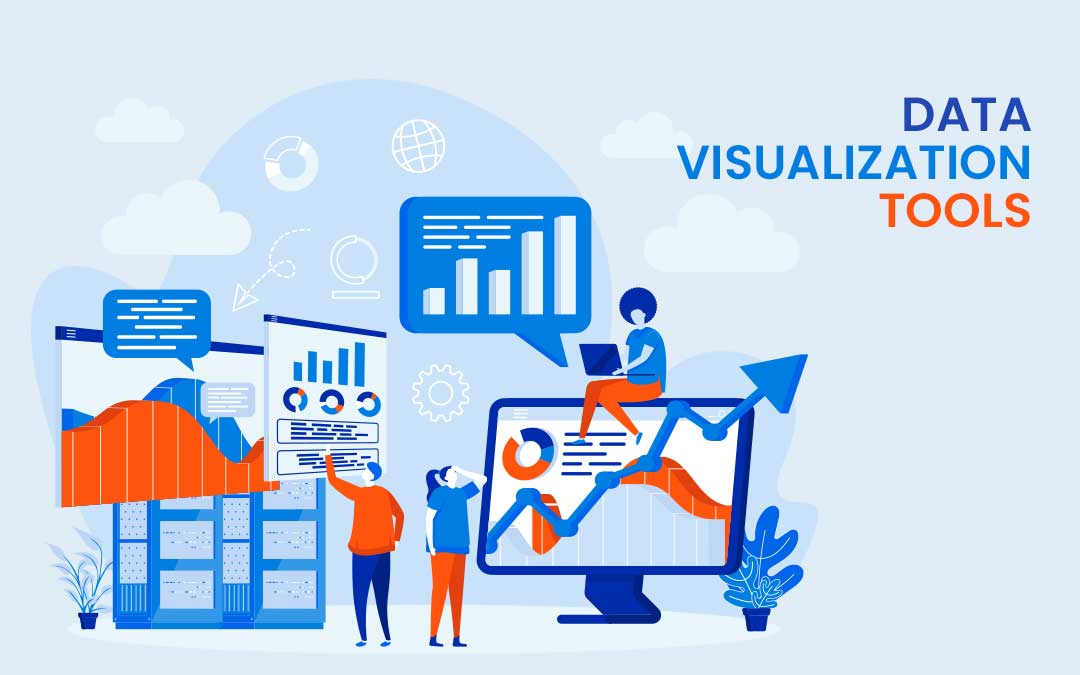
If you’re a data scientist and are wondering why data visualization tools are a must as of 2021, then you’re at the right place as we’ll answer all your questions related to data visualization tools here! A few commonly asked question are:
Now let’s answer these questions for you one by one.
What are data visualization tools?
Nowadays when all we do is live by data, it is utterly important to understand the data to obtain some actionable insights, and data visualizationtools are a very important part of understanding the hidden patterns and layers in the dataobtained! Data Visualization is putting the analyzed data in the form of visuals i.e - graphs, images. These visualizations make it easy for humans to understand the analyzed trends through visuals.Consider yourself to be at the receiving end of data and now answer what sounds more interesting to you? A beautiful and descriptive bar chart or a boring spreadsheet telling the same information?Your answer is probably the bar chart as humans are visual creatures and data visualization charts like bar charts, scatterplots, pie charts, line charts, geographical maps, etc. are extremely important. They tell you information just by looking at them whereas normally you would have to read spreadsheets or text reports to understand the data. Data Visualization is very important when it comes to analyzing big datasets. When data scientists analyze complex datasets they also need to understand the insights collected. Data Visualization will make it easier for them to understand through graphs and charts.Data Visualization tools are so popular and widely used as they allow analysts and statisticians to create visual data models easily according to their specifications by conveniently providing an interface, database connections, and much more all in one place! A few popular data visualization tools are:
IBM Cognos Analysts - It is an AI or artificial intelligence-based business intelligence platform that supports data analytics among many other things. You can visualize as well as analyze your data and share actionable insights with anyone in your organization or department. Even if you have limited or no knowledge about data analytics, you can use IBM Cognos Analytics easily as it interprets the data for you and presents you with actionable insights in plain, simple, and easily understandable language. You can share your data with multiple users if you want on the cloud and share visuals over email or Slack. You can also import data from various sources like spreadsheets, cloud, CSV files, or on-premises databases and combine related data sources into a single data module.
Tableau – It is a data visualization toolthat can be used by data analysts, scientists, statisticians, etc. to visualize the data and get a clear opinion based on the data analysis. Tableau is an interactive data visualization software. This tool is used for effective data analysis and data visualization in the industry. It has a drag and drop interface and this feature helps it to perform tasks easily and very fast.Tableau is very famous as it can take in data and produce the required data visualization output in a very short time. And it can do this while providing the highest level of security with a guarantee to handle security issues as soon as they arise or are found by users.The software doesn’t force its users to write codes. The software is compatible with a lot of data sources. The tool is a bit expensive but it is the most preferred choice of a top company like Amazon. Qlik view is the biggest competitor of tableau and the tool is extensively used because of its unique drag and drop feature.
Key features of Tableau:
Sisense –
Sisense is a business intelligence-based data visualization system and it provides various tools that allow data analysts to simplify complex data and obtain insights for their organization and outsiders.The visualization abilities offer an uncomplicated drag and drop option that can easily support complicated graphics, charts, and interactive visualizations.Sisense believes that eventually, every company will be a data-driven company and every product will be related to data in some way. Therefore it tries its best to provide various data analytics tools to business teams and data analytics so that they can help make their companies the data-driven companies of the future.It allows the accumulation of records in easily accessible repositories where they can be saved instantly on the dashboards.
Dashboards can then be shared throughout groups making sure even the non-technical-minded personnel can discover the solutions they need to their problems.
Key features of Sisense:
Looker – Looker is a data visualization tool that can go in-depth in the data and analyze it to obtain useful insights. It provides real-time dashboards of the data for more in-depth analysis so that businesses can make instant decisions based on the data visualizations obtained. Looker data visualizations can be shared with anyone using any particular tool. Also, you can export these files in any format immediately. Looker also provides connections with Redshift, Snowflake, BigQuery, as well as more than 50 SQL supported dialects so you can connect to multiple databases without any issues. It also provides customer support wherein you can ask any question and it shall be answered.
Zoho Analytics – Zoho Analytics Artificial and Business Intelligence and Data Analytics software that can help you create wonderful looking data visualizations based on your data in a few minutes. In case you have any questions, you can use Zia which is a smart assistant created using artificial intelligence, machine learning, and natural language processing.You can obtain data from multiple sources and mesh it together to create multidimensional data visualizations that allow you to view your business data across departments. You can export Zoho Analytics files in any format such as Spreadsheet, MS Word, Excel, PPT, PDF, etc. Zoho Analytics also allows you to share or publish your reports with your colleagues and add comments or engage in conversations as required.
D3 – Data-Driven Document popularly known as D3.js is a JavaScript library for producing or manufacturing interactive data visualizations in web browsers. It is the most effective platform to work on data visualization. It supports HTML, CSS, and SVG. Developers can present data in the form of creative pictures and graphics. It is a very flexible platform as it allows variations for the creation of different graphs.
Key features of D3:
Domo – Domo is artificial intelligence (AI) and a business intelligence model that contains multiple data visualization tools that provide a consolidated platform where you can perform data analysis and then create interactive data visualizations that allow other people to easily understand your data conclusions and thus answer their queries. In case of any doubts, you can use their pre-built dashboards to obtain quick insights from the data. You can also combine cards, text, and images in the Domo dashboard so that you can guide other people through the data while telling a data story as they go.Domo has a free trial option so you can use it to get a sense of this platform before committing to it fully. In case of any customer service inquiries, Domo is always available from 7 AM to 6 PM from Monday to Friday and you can try it for free followed by the paid version.
The above-mentioned data visualization tools are some of the best data visualization tools and one of which is D3 is also a free data visualization tool. A few other free data visualization tools are as follows:
Tableau Public - This free tool allows you to create a huge variety of interactive charts that allow stakeholders to dive into the data themselves. The range of presentation options is really what sets Tableau apart from the competition.
Google Charts - Stakeholders can access the data from wherever they are in the world. You’ll also be able to easily present your results in an engaging way to online research participants which can significantly increase the engagement of the participant.
Canva - The focus Canva places on design is what makes it stand out from the crowd. With a fantastic library of features, fonts, and icons – it's easy to present your research findings in an engaging format. There may not be as many creative graphs or tables, but what Canva lacks in data presentation, it more than makes up for with the sheer beauty of its design elements.
RAW - RAW is a free application that makes it easy to use the D3 JavaScript library. Simply copy your data into the online editor, choose a chart type and map your axis. It’s as simple as that. The tool comes with a range of customization options that allow you to style each of your creations. Once you’re happy, use the embed code to add the graph to your website and show off your research results.
Visualize Free -Visualize Free is simple to use, an online platform that displays your data in an advanced visualization supported by Flash & HTML5. There are several benefits to this approach. As well as the high degree of customization, you'll also benefit from highly interactive creations that allow viewers to edit the data sets themselves. Do your stakeholders want to filter results by participant age of location? Run the filter live as they watch and bring an entirely new level of engagement to your presentations. While you keep your presentation private while you’re working on it and exploring data, but make it public at just the touch of a button.
Infogr.am - Infogr.am is the first hybrid data visualization tool on our list. Use it to create both infographics and standalone charts that have visual impact and drive stakeholder engagement. A free account limits you to 10 creations, and 10 custom image uploads (as well as restrictions on how your graphs can be viewed) but, you'll still get access to 30 templates and a range of graphs, each of which is simple to build – saving you precious time.
Piktochart - We’re a little biased towards Piktochart! We think it’s such a great tool, we use it ourselves to create amazing infographics for our clients. Templates are split into 4 categories: infographics, reports, posters, and presentations. A free account grants you access to the full editor functionality, as well as unlimited creations and downloads.
Prezi - While it may not strictly be a data visualization tool, we couldn’t miss Prezi off of this list. The online editor gives you the functionality and inspiration required to create unique, out-of-the-box presentations. With a little creative thinking, you can spice up your standard company presentations and start presenting with interactive slides that better complement your story.
Visme - There are so many data visualization tools available it's hard to narrow down all of the amazing options to just ten; so we would like to mention just one more before we close. Visme is a brilliant online tool that allows you to create a myriad of dynamic infographics, presentations, charts, maps, graphs, social media graphics, and a variety of other documents to accurately and engagingly present your data.
What are open- source data visualization tools?
Open-source data visualization tools require the user to have some programming ability, whereas free visualization tools may not necessarily need the user to have programming ability.Open-source can sometimes generate a bit of confusion as being synonymous with “free”. However, open source data visualization tools may be defined as “software with source code that anyone can inspect, modify, and enhance”.
Conclusion
There are multiple options when it comes to selecting data visualization tools, so you should choose one which best fits your choice, desire, requirements, budget, etc. Alternatively, you can also use any of the free data visualization tools mentioned above which fits your needs and budget perfectly. Data visualization tools are something every organization should invest their resources such as finance, time, etc. to better visualize data and provide a clearer picture to shareholders, creditors, and other third parties involved.

Kamal Rastogi is a serial IT entrepreneur with 25 yrs plus experience. Currently his focus area is Data Science business, ERP Consulting, IT Staffing and Experttal.com (Fastest growing US based platform to hire verified / Risk Compliant Expert IT resources from talent rich countries like India, Romania, Philippines etc...directly). His firms service clients like KPMG, Deloitte, EnY, Samsung, Wipro, NCR Corporation etc in India and USA.